Internet Security Fundamentals - Online Edition
45 In Conclusion
Even the best of us may fall victim to one of the many tricks designed to fool us online. It’s a numbers game; all you can do is reduce your chances. If you find yourself with a malware infection on your computer, hold down your power button to turn it off and try to get it to a computer shop to be ‘cleaned’. Most mainstream computer stores have a fixed fee for removing viruses, which can be considerably cheaper than paying for someone to come to you, because removing viruses can take hours.
Also, remember there are a lot of criminals trying to trick you into thinking you have been compromised via fake security alert websites. This example below has an animation of what is supposed to be your computer being accessed, together with a persistent fake username and password prompt. So, try not to panic and don’t enter any passwords, thinking it will go away.

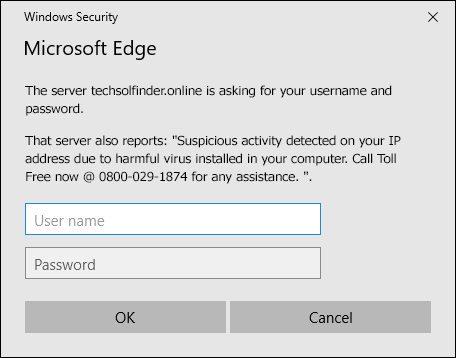
Here’s another animation-based threat, basically an email phishing attempt claiming that your email account is about to be deleted unless you validate your account within the time limit. The deleted accounts animation, along with the countdown timer is there to try and panic you into giving up your password.

No legitimate service would give you such a small window of time or ever inform you of other people’s accounts that have been deleted. In the real-world stuff like this is dull, formal and measured in days, not hours. If anything creates an emotive responsive, treat it as a warning sign, things may not be what they seem.
On a final note, it’s important to understand that the criminals are developing increasingly sophisticated and targeted scams, ones that don't have typos (unless they choose to put them in on purpose), which start with your full name, take you to plausible sounding website domains and will appear to be from banks and services you actually use. As a result, a high degree of paranoia with anything to do with money and the internet is currently your best course of action. And don’t forget to keep your antivirus software up to date, like insurance; you are glad it’s there when it does its job.
It is also important to remember that cyber-criminals will adapt to take advantage of the current fears and concerns in the news to trick people into opening malicious attachments or to visit compromised websites. For example, during the coronavirus pandemic I received the following email claiming to be from the UN containing an Excel attachment with the name UPDATE!!!.xlsx – so please pause to think before you open any attachments or links.

5 KEY POINTS TO REMEMBER
- Never follow links in emails for anything to do with money or to a website that you need a username and password. Get into the habit of manually typing in websites addresses or use your browser bookmarks feature.
- If you are suspicious of any pop-up windows or dialog boxes, do not click on any of the buttons, do not call the telephone numbers displayed or enter your username and password. Use ALT and F4 to shut the program down in a Windows environment, or CMD and Q for Apple macOS.
- Never take any confirmation emails regarding money at face value. Manually login into the website concerned to double check.
- Never open any attachments in status updates or confirmation emails (PayPal never sends receipts as an attachment). Once again, manually login into the website concerned to double check.
- Don’t go looking for or access illegal copies of music, films and software.
Index or next chapter Checklist Of Things To Do


