Internet Security Fundamentals - Online Edition
35 Parental Control Software
Protecting your children from accessing inappropriate online content is something nearly all parents are concerned with, but often completely fail to achieve. There are parental options built into modern internet browsers as well as a wide range of paid and free software products. Many internet service providers (ISPs) also offer parental controls, so before you start paying for something, check if you already have all the features you need already. Many of the major web services also have parental options, e.g. Google SafeSearch and YouTube Safety Mode.
Enabling all these options will go a long way towards achieving your goal, until that is, your child turns to one of the many other devices that may be available to them with internet access. It could be a mobile phone, tablet, games console, TV or portable music player. Or they may simply know what your password is to turn off any filtering. In many cases the children are the IT experts compared to their parents, so don't expect any solution to be anything other than temporary. I remember buying child proof cupboard and drawer locks for my kitchen when my son started to walk. They were effective for about three days, after which he worked how to open the drawers. The fact is that if you put obstacles in front of children and teenagers, most will eventually find a way around them. It could be as simple as visiting a friend's house where there are no restrictions, using the neighbours WiFi or a personal hotspot from a mobile. It is much better to be able to keep a watchful eye on your children’s online activities, rather than block everything and have them conduct their online activities in secret.
Protecting your young children from exposure to porn is very important and quite easy to do using the free OpenDNS FamilyShield service. It uses the Domain Name System (DNS) which is part of your internet connection, which is what allows you to type www.google.co.uk rather than 216.58.210.35 into a web browser. There’s no software to install or complicated configuration and is pre-configured to block adult websites. Also, if you can set it up on your router, every device using the connection will be covered, including games consoles and tablets. It’s used by 1 in 3 schools in the USA and updated 24/7. It also blocks malicious websites so is useful both at home and work. Visit https://www.opendns.com/setupguide/#familyshield for more information.
You do not need to register or sign up to anything to be able to use the basic features of OpenDNS. Instructions to set up one or more of your devices to use OpenDNS's DNS Nameservers for phones, tablets, PlayStation, Xbox, Wii and many others can be found at: https://bit.ly/openDNSdevices
Once configured you can test OpenDNS by visiting: https://welcome.opendns.com/ though I’d recommending visiting this site to check if you are already using it via your internet service provider. Some internet providers are already providing their own automatic family protection over DNS, so by changing your settings you may be blocked from accessing the internet because they think you are trying to get around their filters. If this happens to you, please set your DNS network back to their original settings or to automatic if you are note sure.
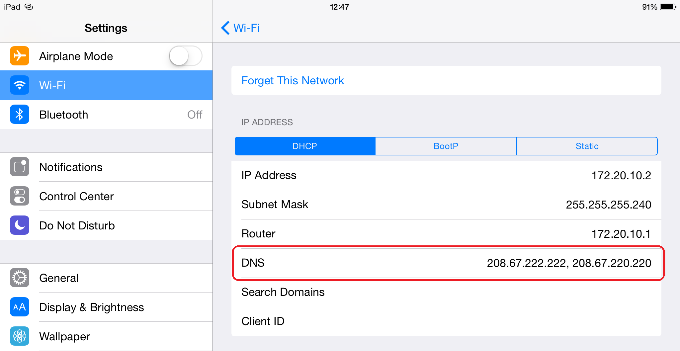
The biggest online dangers your children face though are actually cyberbullying and sexual predators, which in the most tragic of cases have resulted in suicide or murder. Both scenarios can only really be addressed through education and raising awareness of the steps they can take to block any unwanted communications. There are many websites full of advice such as https://saferinternet.org.uk and https://www.stopbullying.gov as well as online games to teach children about online safety and security, e.g. CBBC Stay Safe and Kidsmart, search for ‘online safety games.’ Also have a look at https://www.thinkuknow.co.uk it’s a guide to internet safety and safe surfing for young people by The Child Exploitation and Online Protection Centre (CEOP).
Many child sexual predators groom their victims over a period of time and unfortunately the internet gives them the best tools to easily pose as other children. One area to watch out for and speak to your children about is the instant messaging or chat feature of many online enabled games. Because the predator has a shared topic of interest, i.e. the game, there is much they can talk about and quickly build a rapport with their victim. I advise my sons, not to talk or message anyone in any type chat feature unless they meet these 3 rules, it is someone they actually know, have met and is of a similar age. Even then, they are told not give out anything that could identify them, e.g. surname, school, email, town, address etc. Just because someone types something into a chat feature, it doesn't mean you have to respond. Remember, these chats could be in variety of devices ranging from games consoles to portable devices or mobiles as well as computers, so having protection on your computer isn’t going to help in many situations.
Cyberbullying can also be carried out over these chat features as well as over a wide range of social media services. Many of these systems have a ‘report abuse’ button and your child needs to understand that it is important to click these at the first sign of any abuse. This starts an audit trail that can be used to resolve the situation and stop it being dismissed as a one-off event by the perpetrators when it has been going on for weeks or months.
We are living in an age where teenagers are effectively living under the same scrutiny as major movie stars were 20 years ago. Everything they wear, say or do could end up as a photo or video on social media with hurtful comments from hundreds of people they do not know. There is no easy answer to this situation, avoiding social media completely doesn’t address the problem either as being the obvious outsider gives fuel to the bullies too. Self-confidence is the key, together with an understanding of the dangers of social media and the internet.
A worrying cyberbullying tactic is to create social media accounts in the victims name, to post derogatory images and comments in order to get them into trouble. As no proof of identity is required to create an email address, and all that is needed to create most social media accounts is an email address, the scope for the bullies is vast. The police are often helpless as laws are years, if not decades behind. Reporting to the social media companies is often extremely frustrating as making contact with an actual person can be really stressful and time consuming. I still recommend reporting any impersonating accounts, here are a few links that may help:
Report an account that's impersonating you on Instagram
https://help.instagram.com/370054663112398
How to report a Facebook account or Page that's pretending to be me or someone else
https://www.facebook.com/help/174210519303259
How to report a Twitter account impersonating me or somebody else
https://help.x.com/en/forms/authenticity/impersonation
For more information on cyberbullying see:
10 Most Common Cyber Bullying Tactics
https://bullyproofclassroom.com/10-most-common-cyber-bullying-tactics
Cyberbullying Research Center


